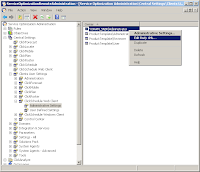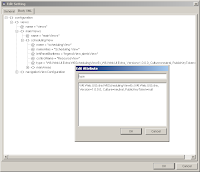It is known for many administrators and developers of the ClickSoftware platform, that the current Service Optimization version 8.X administration tool comes with few pain points. I'm sure that version 9 will come with great new administration capabilities, but what about all the existing version 8 systems?
There are three pain points that kept coming back to me, so I've developed a small tool, to serve at times that the current remote administration tool is falling short.
First Pain Point - Large Collections
The generic approach of the current administration and the fact it was developed more than a decade ago, is a point for appreciation. However, systems today are much bigger and the amount of data is growing. The inability of the current tool to handle large collections is due to several limitations, which I will not detail here. The new advanced tool I wrote is taking advantage of a newer capability to perform SXP queries with paging. This is a very powerful service, which was added to allow the development of the Silverlight based client of ClickSchedule. The new tool allows not only to page through the data, but is taking advantage of the ability to define the sorting of the page. This means that columns are sortable and the data is still page-able.
Second Paint Point - Defining The TreeView
The management tool shows a TreeView on the left and a ListView on the right, but editing these views is an undocumented art. The definition is encapsulated in a huge XML, which is stored in a Setting object. The new advanced tool includes dialogs to edit this complex XML. There are 4 new dialogs to add and edit nodes of the TreeView:
(1) Folder Node - which shows more nodes under it,
(2) Objects Node - which is a leaf node, means it shows objects in the ListView,
(3) Collections Nodes - which is actually a set of Objects Nodes (for Dictionaries or Business Collections or both), and
(4) Values Nodes - which is a set of Objects Nodes for specific collection, but each node is of separate value (for example showing Tasks nodes per Region).
The truth is that due to the amount of details needed to define these nodes, more sub-dialogs can be opened from the above dialogs. The sub-dialogs define the columns of the ListView and the actions allowed on the objects. It is now easier to explain to administrators how to deal with this tree view.
Third Pain Point - Live Monitor
While the Agents Schedule dialog is pretty good monitor, it is querying a single server, which the tool is connected to. Also, the dialog includes a lot of text and it is not made for "stay on the screen" monitoring. The new advanced tool allows better monitoring capabilities, by supplying new special monitoring form. It is querying all registered SO servers and displaying the servers availability. Most important is additional status line for the agents. When querying about agents, if the server is going down, it cycles to the next server.
Next Pain Point - Disabling Events
This feature is not yet complete, however, the UI for it is done.
Many times we wish we can turn off specific events when editing or creating objects. The new tool will allow just this. When using the generic object editing option, it includes Events tab, which allows to turn off or on events for a single update.
Next Action - Join Beta Testing
If you would like to test this tool, send me an email to mysnir.work[at]gmail.com and specify your details, so I can get in contact with you.
Thanks, Yoram ;-)